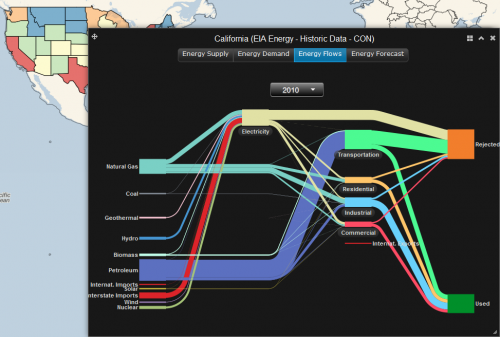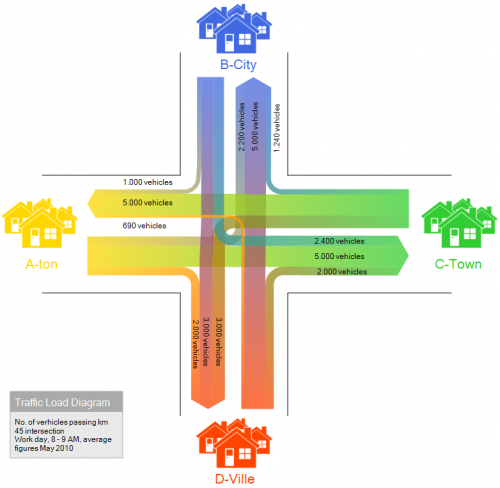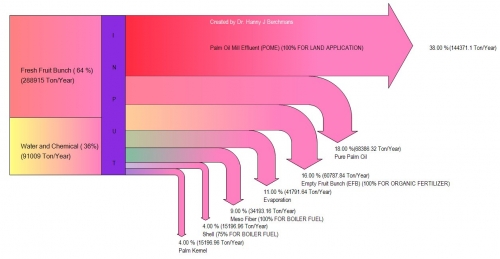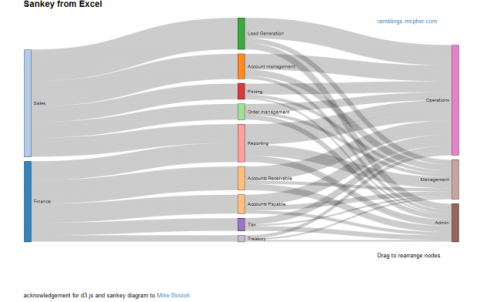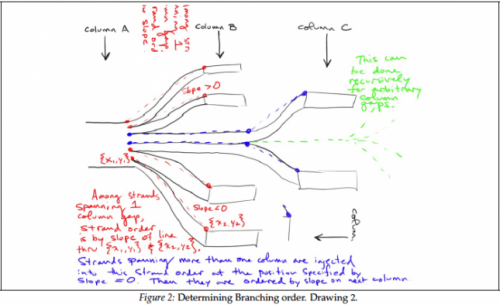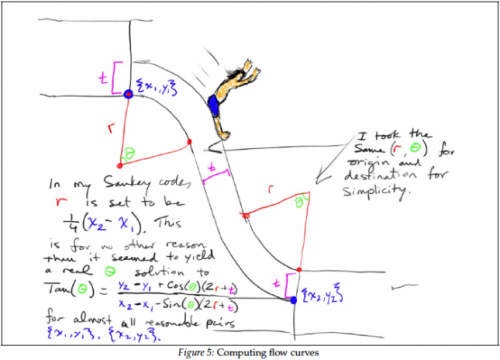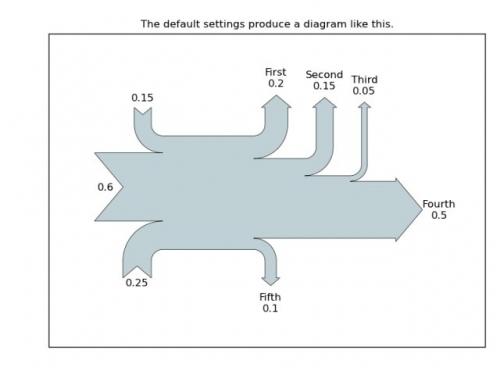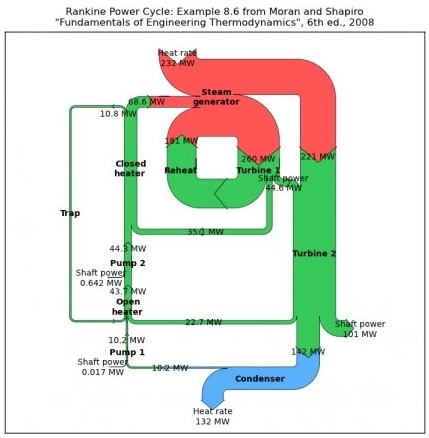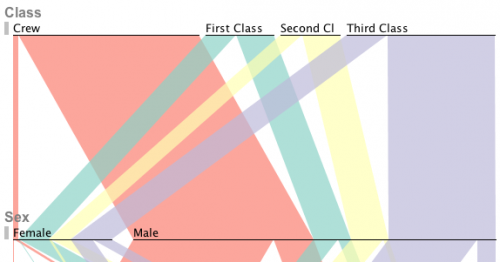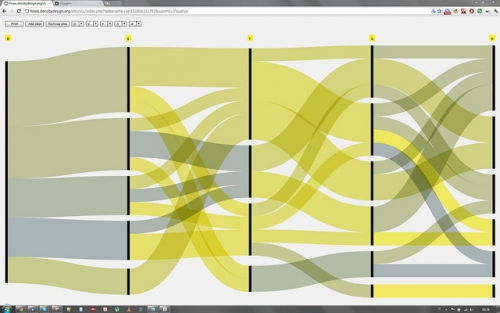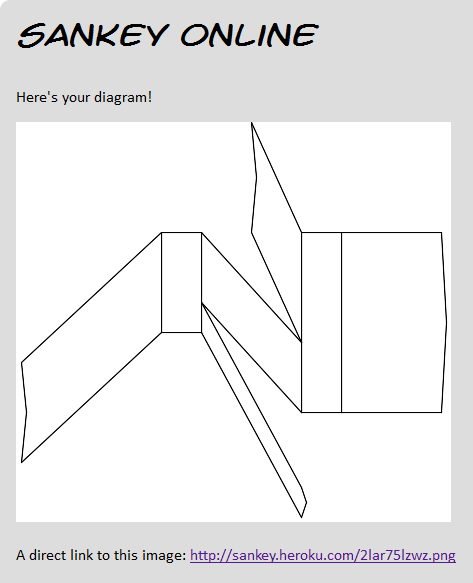Two Sankey-style diagramming tools which I have shamefully neglected until today are ParSets and Fineo. Both visualization tools have been released to the public in 2009 (first publication on ParSets in a research paper in 2006, predecessor project of Fineo, the Design Research Map project first mentioned in 2008). The main idea behind both tools is to visualize statistical data by grouping it into categories and showing bands/streams/parallelograms between the categories to represent the relationships between the categories.
ParSets and Fineo have similarities and differences. But before we go into details, let’s have a look at both tools first. Here is a screenshot from ParSets:
And here is one from Fineo:
ParSets was developed by Robert Kosara (Department of Computer Science, College of Computing and Informatics, University of North Carolina at Charlotte) and Caroline Ziemkiewicz (Brown University). The tool is open source and runs on Mac and Windows platforms. Read more about ParSets on the project page on Robert’s EagerEyes blog. The project had some funding from the U.S. Department of Homeland Security, and the tool is designed to work on census data or other statistical data.
Fineo was developed by the DensityDesign group, a Research Lab in the design department (INDACO) of the Politecnico di Milano in Italy. This is an online tool and can be used by uploading csv data files. Try the online version here, or visit the project page on the Density Design blog. This is a self-sponsored project, targeting at designers and infographers.
There are some differences in the layout and design. ParSets shows the link between categories as parallelograms, while Fineo has curved bands. The main orientation of the diagram is top-to-bottom in ParSets, and left-to-right in Fineo. Hence the nodes (representing categories) are thin horizontal lines in ParSets, and vertical black bars in Fineo. Not sure, but this is probably an option setting.
The main difference though seems to be that ParSets keeps track of subdivisions over neighbouring categories. Fineo looks more at pairs of categories (category – relation – category) and is according to the authors more inspired by this feature of Sankey diagrams (read here). On a side note I would like to add to this that both ParSets and Fineo lack one important of characteristic of Sankey diagrams, which differentiates them from Sankey diagrams: flow direction, or, in other words, a ‘from-to’ relationship. “Both of the visualizations are weighted bipartite graphs”, but not directed graphs.
Still, both tools are very good pieces of work, and I am looking forward to seeing updates in the future.