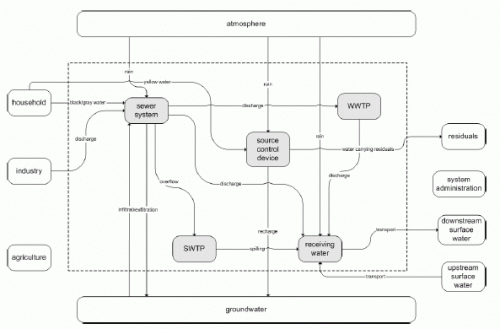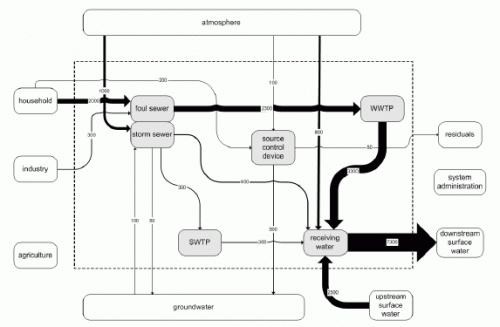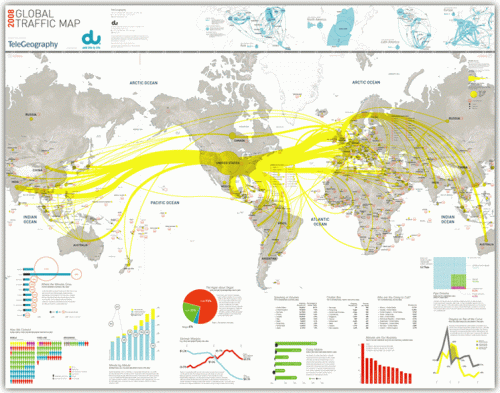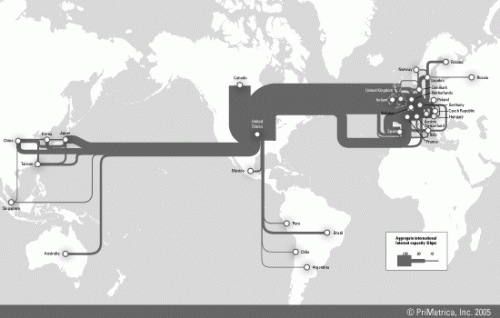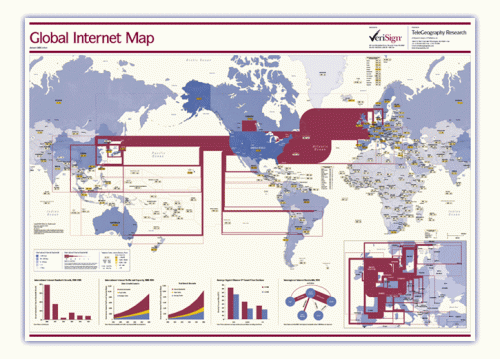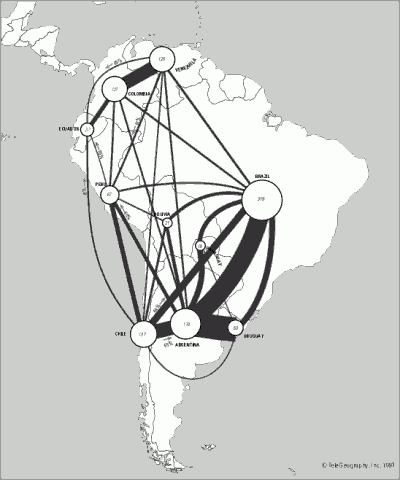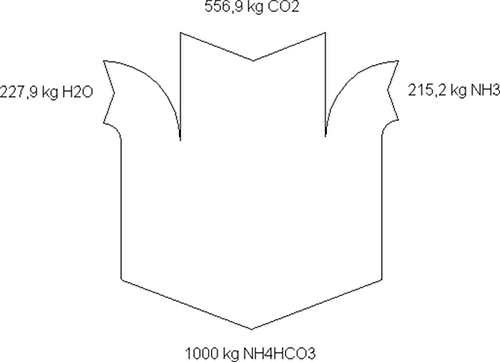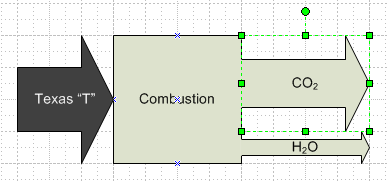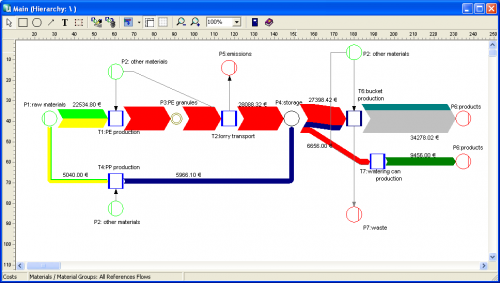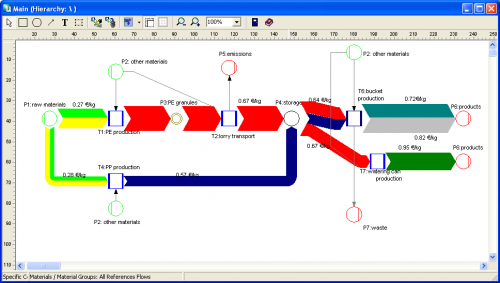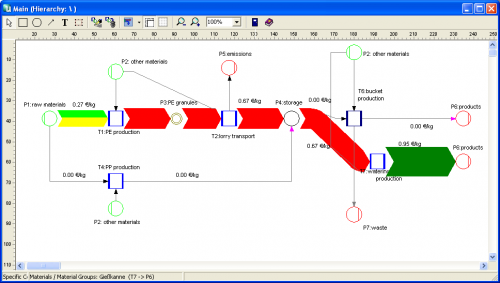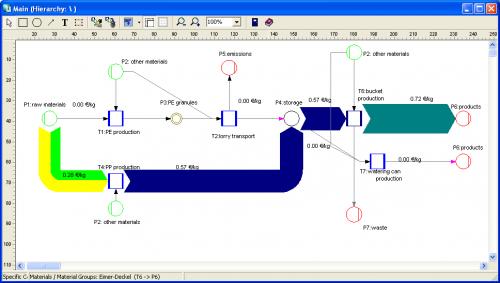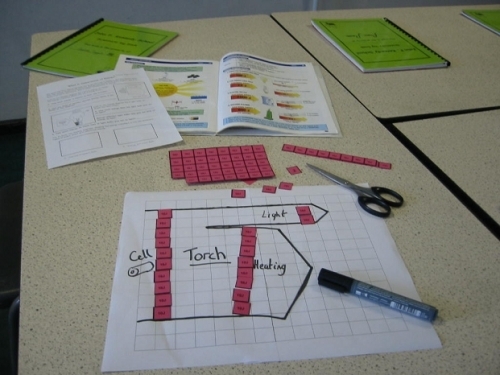In the Wiki of the CD4WC (Cost Effective Development of Urban Wastewater Systems for Water Directive Compliance) project, I found an interesting Sankey diagram that I wanted to share with you.
This project, funded by the European Commission, deals “with optimising the efficiency of urban wastewater systems with regard to ecological consequences in natural water bodies and with regard to investment and operation costs.”
The waste water treatment process system is shown with a schematic flow diagram. For individual substances that can be found in the waste water, the diagram is then displayed with Sankey flows, that represent the quantity. Thus, Sankey diagrams are a possibility for the “determination of fluxes of substances per unit of time”. This presentation is part of a method is coined Substance Flow Analysis.
This presentation is very advantageous: The nodes in the system (the process blocks) remain at the same position, only the magnitude of the arrows changes, when switching to the substance flows view. Flows with large quantities substances are clearly visible.
It would also be a possibility to introduce as a third view (next to absolute water quantity, and substance quantities) the substance concentrations (impurities per m³ of waste water).